Day by day Google introducing the new features to its products. Yesterday, Google introduced new feature called Research Pane in Google Docs. Research Pane is a new way to get loads of information from the web while you are creating the document.
The Research Pane directly fetches the search results from Google to Google docs that will ease up the task of researching on any topic while creating documents. For example, you want to add a cool picture of monuments in your research paper or you want to add a destination map of your upcoming trip. Then, it will be much easier to search them directly from the Research Pane and add the related information or images directly to your document.
You can enable the Research Pane under the Tools menu or by right clicking on the word that you want to research about. There is also a shortcut ctrl + Alt + R on Windows and cmd + shift + R on Mac.
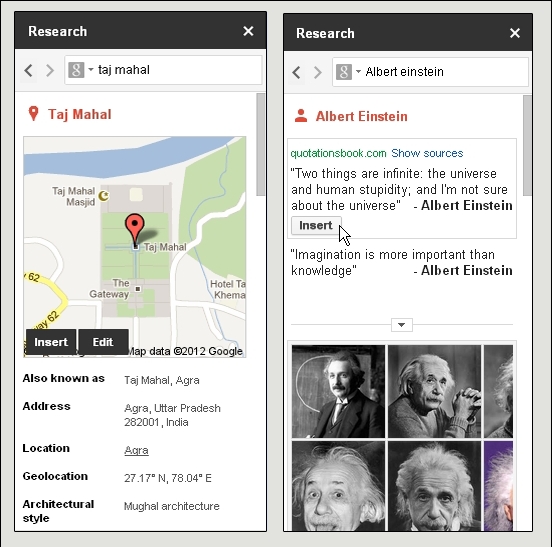 |
| Research Pane in Google Docs |
If anything sounds interesting, you can add it in document by clicking the insert button, for images drag them over the document. It might be possible that Google will add citation automatically or even you can add the citation manually by clicking the Cite button.
Here is the screenshot of the document created with the help of Research Pane.
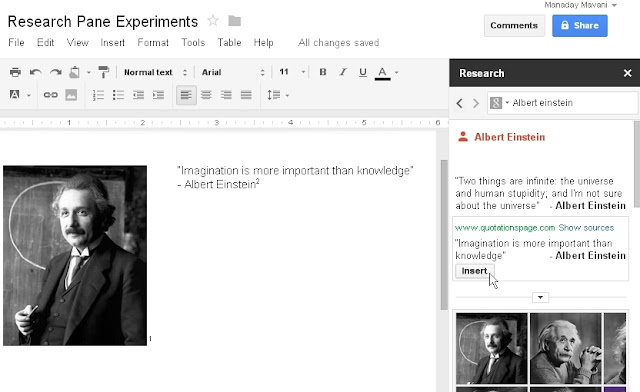 |
| Sample document created with the help of Research Pane |
Hopefully your upcoming documents will be more creative and informative with the help of Research Pane.