 |
| Clear away secondary content for an easier online read |
Obviously Ads, Promos, Streaming sidebars will be there on web pages. But, in the end, they're often secondary to what you really care about. When you just want to settle down for a nice online long read or when you want to send a neat and clean article from webpage to your friend, wouldn't it be great to keep away those secondary things? That's just what Readability extension is there for.
I was amazed when I saw first time this extension in safari, as safari by default ships with reader extension. You might be thinking, what about other browsers? You don't need to worry, Chrome and Firefox also provide the readability extension. IE users, don't be sad, I've solution for it also.
1. Google Chrome
After installing the extension from Chrome Webstore, get started with Readability icon in the top right corner. Left click on the icon to activate it for the page you are currently viewing. Now, you can print the article without any promos, touts, ads. Share it to your facebook or twitter friends. You can also set the appearance or send the article to your Kindle!
 |
| Chrome Readability Extension |
2. Mozilla Firefox
Firefox users can install the extension from Mozilla Addons store, get started with it from Add-on bar at bottom right corner, if you found Add-on bar invisible, just press ctrl + / to make it visible.
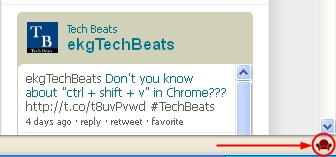 |
| Firefox Readability Extension |
3. Internet Explorer
I don't have any idea about such extension is provided by Internet Explorer, but you can do a small hack.
1. Open a new blank tab (ctrl + t) / a new window (ctrl + n)
2. Click Add to Favorites Bar to add a new bookmarks to the favorites bar
3. Copy the following javascript code
javascript:(%28function%28%29%7Bwindow.baseUrl%3D%27http%3A//www.readability.com%27%3Bwindow.readabilityToken%3D%27%27%3Bvar%20s%3Ddocument.createElement%28%27script%27%29%3Bs.setAttribute%28%27type%27%2C%27text/javascript%27%29%3Bs.setAttribute%28%27charset%27%2C%27UTF-8%27%29%3Bs.setAttribute%28%27src%27%2CbaseUrl%2B%27/bookmarklet/read.js%27%29%3Bdocument.documentElement.appendChild%28s%29%3B%7D%29%28%29)
4. Now, right click on a new bookmark named as New Tab in the favorite bar, then left click on the Properties.
5. Click on the Web Document tab then paste the copied code from step 3 in the URL box. It may prompt you to allow anyway, click Yes then.
6. Rename the tab as Readability, or whatever as you wish.
That's all for IE. Now you can use this bookmark as readability extension.
PS:
My Browser Versions
- Apple Safari - 5.0.4
- Mozilla Firefox - 7.0.1
- Google Chrome - 14.0.835.202 m
- Internet Explorer - 8.0.6001.18702
Search Keywords-
- Readability extension
- Chrome readability
- Firefox readability add-on
- Internet Explorer readability add-on
- Readability add-on


