Caution: Tech Beats never promotes and supports cracking, hacking or piracy activity by any means. We are publishing this article in full trust that readers will use tips presented here for non-copyrighted materials only.
Sometimes we found some useful torrents while surfing the internet from some where-else instead home where you've installed the Torrent client. There may also be a case that your company where you are working doesn't allow to install/use torrent downloads. Still, there is a smart way to start torrent downloading on your home computer remotely! All you need is installed Torrent Client and Google Drive (As far as I know Dropbox and SkyDrive will also work for the same but I have not tried them) on your home computer.
Sometimes we found some useful torrents while surfing the internet from some where-else instead home where you've installed the Torrent client. There may also be a case that your company where you are working doesn't allow to install/use torrent downloads. Still, there is a smart way to start torrent downloading on your home computer remotely! All you need is installed Torrent Client and Google Drive (As far as I know Dropbox and SkyDrive will also work for the same but I have not tried them) on your home computer.
Once you are ready with installing Google Drive on your home computer then create a separate folder for placing torrents within the Google Drive folder. Now, when you add any torrent file to that folder either from web account or from desktop software it will get synchronized vice-versa. So, if you add torrent from your office by accessing Google Drive web interface then it will automatically sync it on your home computer's Google Drive folder.
Almost all Torrent clients provides an option to automatically add torrents copied to the specific folder. In BitTorrent, the option can be located in Preferences > Directories menu. Check the below screenshot.
Check the Automatically load .torrents from: checkbox and browse the folder that you created within Google Drive folder to be monitored by Torrent Client to start downloading torrent data automatically. Optionally you can check Delete loaded .torrents.
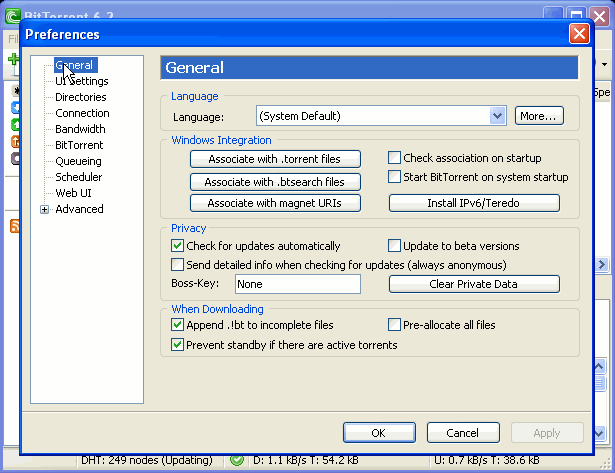 |
| Enable automatically loading torrent option in torrent client |
That's all from configuration side. Now whenever you add any torrent file to the specific torrent folder in your Google Drive account from anywhere, your Torrent client will start downloading automatically. Just make sure that your Google Drive and Torrent client is running on your home computer to enable downloading remotely.
Let me know your views. If you have any better way than this, then please share the same in the comments section.