My notes on Docker taken from multiple sources over the time.
Table of contents
Open Table of contents
What is Docker?
- Docker is a virtualisation software.
- Makes developing and deploying applications much easier.
- Packages application with all necessary dependencies, configuration, system tools and runtime.
What problems solve Docker?
-
Without containers
- Each developer needs to install and configure all services directly on their OS on their local machine.
- Installation process different for each OS env.
- Many steps, were something can go wrong.
- If you’ve 10 services then each developer need to install 10 those services.
-
With containers
- With containers you won’t need to install any of the services directly on your OS.
- Start service as a Docker container using a single Docker command.
- Same command for all OS.
- Docker standardises process of running any service on any local dev environment.
- Easy to run different version of the same app without any conflicts.
Virtual Machine vs Docker
- OS has 2 main layers - OS Kernel, OS Applications Layer.
- Kernel layer communicates with the hardware components.
- Docker virtualises the applications layer. It uses the kernel of the host.
- Virtual Machine has the applications layer and its own kernel. It virtualises the complete OS.
- Size of the Docker images are much smaller as they just have to implement one layer of the OS.
- Containers take seconds to start as compared to VMs which usually take minutes.
- VMs works on all OS. Docker was originally built for Linux distros. However, using Docker Desktop we can run Docker containers on Windows and MacOS. Docker Desktop uses Hypervisor layer with a lightweight Linux distribution in it to provide needed Linux kernel.
Docker Images vs Containers
- Docker allows to package the application with its environment config in package that you can share easily. Think of it like a zip or tar-file which you can upload to your Artifact Repository and then download on your server whenever you needed. This package is known as Docker Image.
- Docker Image still differs from traditional application artifacts as it contains app source code and environment configuration.
- A running instance of Docker Image is a Docker Container.
- You can run multiple containers from 1 image.
Docker Registries
- A storage and distribution system for Docker images. Think of it as npm which is a package registry for Node.js modules.
- Official images available from applications like Redis, PostgreSQL, and MongoDB.
- Docker hosts one of the biggest Docker Registry, called Docker Hub.
- Docker Hub is the default registry in Docker.
- A dedicated team at Docker is responsible for reviewing and publishing all content in the Docker Official Images.
Docker Image Versions
- Images are versioned as technology changes. Each different versions are identified by tags.
- There is a special tag that all images have called latest. If you don’t specify the version then you get the latest versioned image.
- Using a specific version is the best practice in most cases.
Port Binding
- Application inside container runs in an isolated Docker network.
- This allows us to run the same app running on the same port multiple times.
- We need to expose the container port to the host (the machine container runs on) to make the service available to the outside world.
- Port binding flow:
-p {HOST_PORT}:{CONTAINER_PORT}. - Only 1 service can run on a specific port on the host.
- Although, you can use any port number on your host but industry standard is to use the same port on your host as container is using.
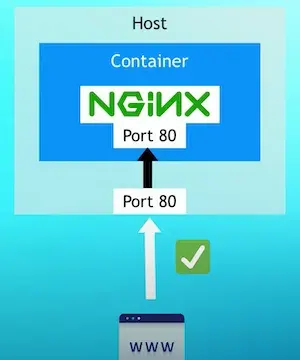
Public and Private Docker Registries
- There are two types of registries - public and private.
- Docker Hub is the largest public registry.
- All big cloud providers offer private registries - AWS ECR, Google Container Registry, etc.
- Docker Hub also provides private registry.
Registry vs Repository
- Registry is a service providing storage.
- Can be hosted by a third party, like AWS, or by yourself.
- Inside that registry, you can have collection of repositories having related images with same name but different versions.
